Overview:
This refers to themes that will be examined in detail further which includes the protection of personal data in the internet context. A temp mail address serves the purpose of avoiding spam, unsolicited phishing attempts and other unwanted emails. Temp mails help you from submitting your private inbox email, which you use for day-to-day communication resorts for specific sites and services. We will describe here what temp mail is, where it is useful, and how you can make it useful, not forgetting to mention generators of emails, temp numbers and other such specific tools, extensions and apps.
Table of Contents
What is a Temp Mail Address?
Benefits of Using Temp Mail Addresses
How to Create a Temp Mail Address
Temp Mail for Facebook: Safeguarding Your Social Media
Temp Mail Gmail: What’s the Difference?
Best Temporary Email Generators
Using a Temp Number for Enhanced Privacy
How to Add a Temp Mail Extension to Your Browser
Best Temp Mail Apps for Temp Mail Download
How to Securely Use a Temporary Email and Password
The Best Temp Mail Providers in 2025
1. What is a Temp Mail Address?
A temp mail address is a type of email account that is one-off or used for a period and then destroyed. It is used to register on many online services and websites when one doesn’t want to use a personal email account. These emails are disposable, meaning that no one will use them after one sends or receives some messages, which are forwarded to some other email address; in addition, another degree of privacy is maintained by the ability to discard these addresses after use.
These email addresses are popular mostly because they help prevent spam, phishing attempts and unsolicited marketing emails. Instead of exposing an authentic email address to risks, one can spare a temporary email address for a limited time. Mail services provide fake email addresses that act as backups for receiving verification and other emails.
2. Benefits of Using Temp Mail Addresses
Using a temp mail address offers various benefits:
Avoid Unwanted Emails: It keeps your data safe from spam and suspicious emails.
- Keep Your Identity Hidden: You can sign up for services that require an email address without sharing your actual name.
- Easy To Use: You don’t have to deal with the stress of setting up new email addresses for new tasks.
- No Registration Required: For most temp mail services, you do not need to create a new account or a password.
Using a temporary email allows you to keep your personal information hidden from untrustworthy sites or services. This, in turn, lowers the chances of any advertisers getting their hands on your email address or your info being leaked in a data breach.
3. How to Create a Temp Mail Address
It takes less than a minute to set up a temp mail address; here is how you can create one:
- Pick A Temp Mail Service: There are plenty of free services on the Internet; we will discuss these more later.
- Make An Email: Most services will automatically create a random temporary email for you.
- Use Your New Email: Copy the email and paste it wherever you need to sign up.
- View Your Emails: Your temp email inbox is in the same window where you can also view confirmation emails.
These emails often expire after a given time, such as 10 Minutes or 1 Hour. However, some services allow you to keep them for a longer time.
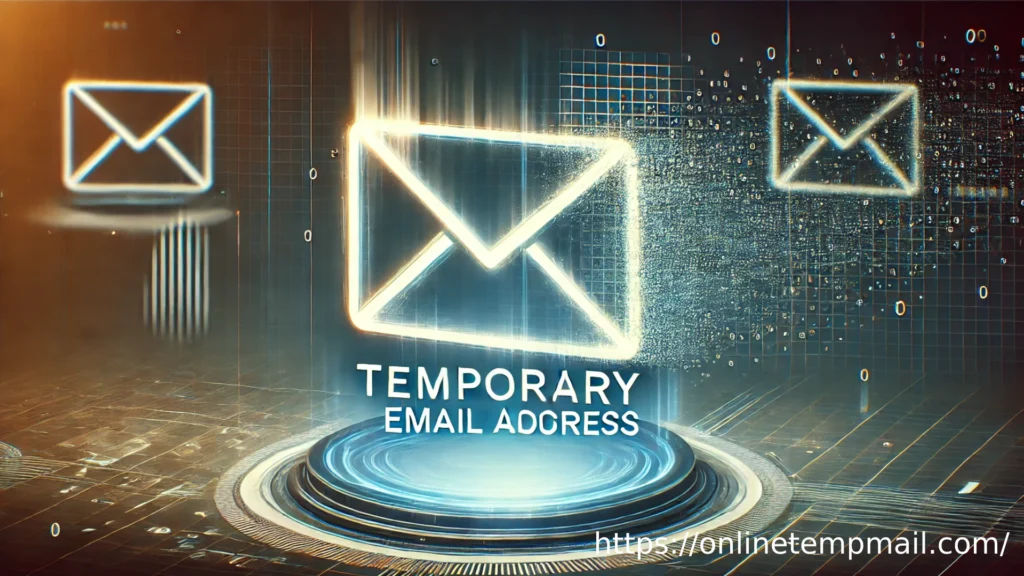
4. Temp Mail for Facebook: Safeguarding Your Social Media
Using social media websites like Facebook has become part and parcel of our existence. To open an account, it is better to use a ‘temp mail’ to maintain privacy. Many social media users worry about the security of their information and need to use a temp email when signing up as a sound idea.
Using temp mail for Facebook makes it possible for you to:
Utilise the Facebook signup without revealing your real email address.
Keep yourself safe from Facebook’s targeted marketing emails.
Tame the notification storm in your primary inbox.
Nonetheless, a reality check is that for most important actions, including password recovery, Facebook usually demands verification. The users will have to create a temporary email address or provide some other way to be verified.
5. Temp Mail Gmail: What’s the Difference?
Using a temporary Gmail account differs from using a regular Gmail account in one way or another. In contrast to temp mail, which is solely and specifically used for impermanent purposes, Gmail serves as an email service like any ordinary permanent service issued by Google products.
Not like your Gmail account:
- No Registration Required: You are not obliged to register for temp mail Gmail.
- Temporary Use: This allows access for a limited time.
- No Recovery Options: Password recovery will not work as well as email accounts will not be stored long-term.
When you want to receive an email but don’t wish to deal with the intricacies of creating a Gmail account, using a temp mail option is the easiest way out.
6. Best Temporary Email Generators
The Internet has a plethora of temporary email generators, allowing you to create a temp mail address in a matter of seconds. The following are among the more popular options:
TempMail: One of the most widely used services with a clean design for ease of use and rapid email creation.
Guerrilla Mail: Features customisable email addresses alongside the ability to send emails from the temp account.
10-Minute Mail: Generates emails that expire after ten minutes, perfect for short registrations.
Mailinator: Disposable email public inboxes that anyone can access.
These services are free and do not need you to sign up, so they come in handy now and then.

7. Using a Temp Number for Enhanced Privacy
Some services provide temporary phone numbers in addition to email addresses. These SMS-enabled numbers are usually needed to receive text message verification codes from services like Facebook, Google, or WhatsApp.
By using a temp number:
You are able to safeguard your personal SIM card against unwanted phone calls or messages.
It’s effective for websites that enforce two-step verifications without risking your details.
Using a temp number is no different from using a temp email address, which many services also make available.
8. How to Add a Temp Mail Extension to Your Browser
For those who use temp mail addresses on a regular basis, it would be much more convenient to add a temp mail extension to your BrowserBrowser. With the extension, you can now create temp email addresses with the click of a button from an open browser.
Some of the well-known temp mail extensions are:
- TempMail Extension for Chrome: Generate disposable emails without leaving the browsing session.
- Guerrilla Mail Extension: Create email addresses for temporary usage for easy signups.
- 10-Minute Mail Extension: Creates a temporary email that expires in 10 minutes; ideal for rapid registrations.
Installing these extensions makes using temp mail services much simpler, particularly if you want to create many ISP accounts.
9. Best Temp Mail Apps for Temp Mail Download
Not everyone prefers using a web browser, so temp mail services offer mobile applications with similar features. These apps allow users to create temporary mail addresses while outside, which is handy when they want to sign up for something on their phone.
Among the best temp mail download apps are:
- Temp Mail App: This is a mobile app for iOS and Android that allows users to create disposable emails using their smartphones.
- Burner Mail: It makes the user’s email address anonymous by creating temporary emails that forward messages to the user’s inbox.
- ProtonMail: Although not temporary, this email service allows users to send and receive encrypted emails, providing an extra layer of security.
Using these apps enables easy generation of temp mail regardless of location, which increases convenience.
10. How to Securely Use a Temporary Email and Password
Safety should always be considered when a user registers with a temporary email and password. Although temporary email addresses are short-lived, strong passwords must still be used for the accounts created.
Below are some of the best practices to be safe:
- Use Strong Passwords: For temporary signups, even when a user wants to use a password, it must be strong and unique.
- Do Not Use Sensitive Information: Although temporary email addresses are anonymous, many people don’t want their sensitive information, such as their true email address, used anywhere. Therefore, temporary email addresses should not be created for such accounts.
- Use a Password Manager: A password manager is a useful option for those who don’t wish to memorise the myriad of temporary accounts created. It can store account credentials offline.
Now that we know how to stay safe while using temporary mail addresses let’s move on to the best temp mail providers.
11. The Best Temp Mail Providers in 2025
Temp Mail: Famous for simple design and quick email account generation. Best known for temp mail services.
- Guerrilla Mail: More advanced features, including the ability to send emails from temp accounts.
- 10-Minute Mail: Provides temp mail service for less than 10 minutes. Ideal for extremely short-term use.
We all know how much information providers want from us online. With these providers, you can rest easy knowing that you can enrol in services without revealing your identity.
